Editor's review
Now it has become real easy to have the HTML pages locked for their content protection. It’s also possible for you to do it by following some simple steps that would not take much of your time. With the help of the Atrise HTMLock 2.0.0 you can have the WebPages locked that require right password to be entered for accessing them. The password protected pages have their content protected and even the text source file can be protected so that no one can copy the content. Select the templates to be displayed for entering the password. Finally have the password protected pages placed anywhere be it be at your website, or in the CD, DVD, etc.
Atrise HTMLock 2.0.0 has an intuitive step by step process for having the pages locked and the source files hidden. On launch first you get the welcome screen and then comes the selection page. You need to select the Page that you want to be locked by browsing and also you have to select the back up page. When you have selected the files then you need to enter the password of your choice for the page protection. You can even select to have the page source hidden rather then putting password. Moving on with the steps you are required to select the template from the given drop-down menu. The Preview feature is also provided to check the changes occurred by changing the setting, and then you can move on to Next step. Finally click on ‘Create’ and the file gets protected with the password that you can check with ‘Show’ option. Now you get the page protected with password and every time the user need to access they would require to enter the right password. To create the password protected pages in easy as you just need to follow the process and done.
Atrise HTMLock 2.0.0 provides you with password protected pages that ensures the content remains safe from unauthorized access and even supports the source code protection which earns it a score of 3.5 points. However software is not optimal for high end content protection.


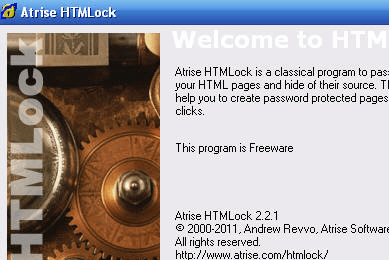
User comments